
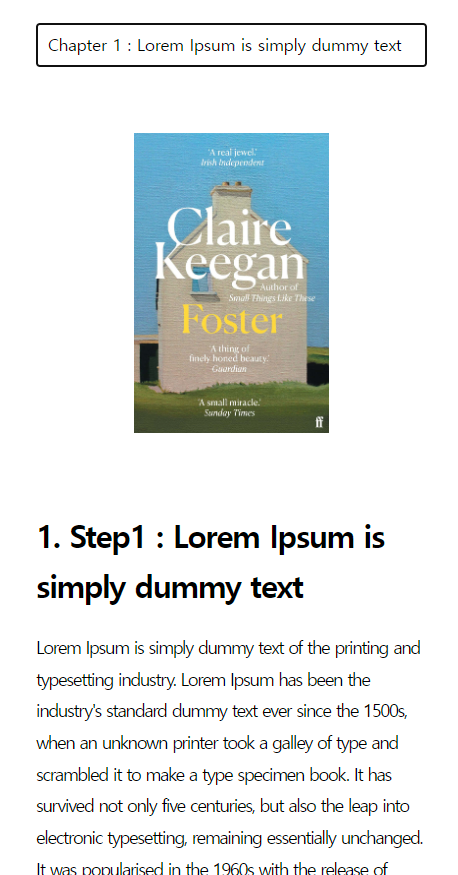
셀렉트 박스에서 선택 시
해당 내용으로 이동하게 하는 제이쿼리 소스 입니다.
별도 페이지 생성이 필요 없으며 id 값으로 해당 내용을 감추거나 보여줍니다.
적용 이미지
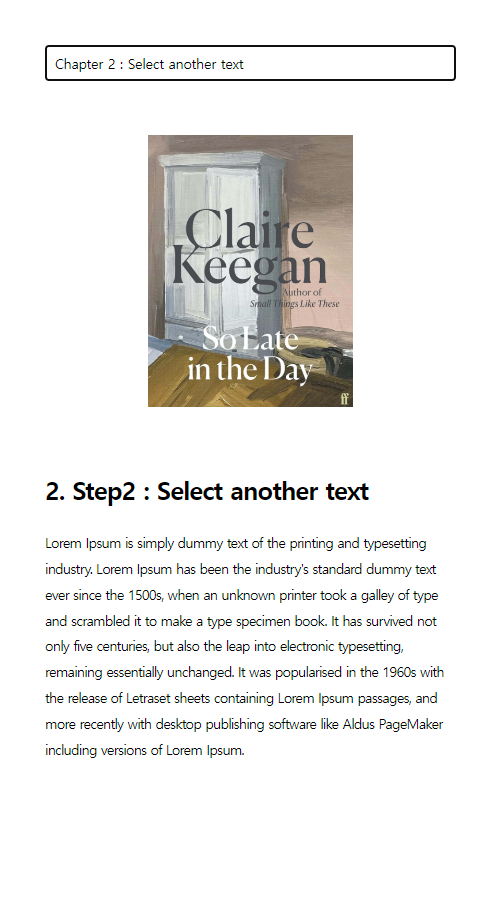
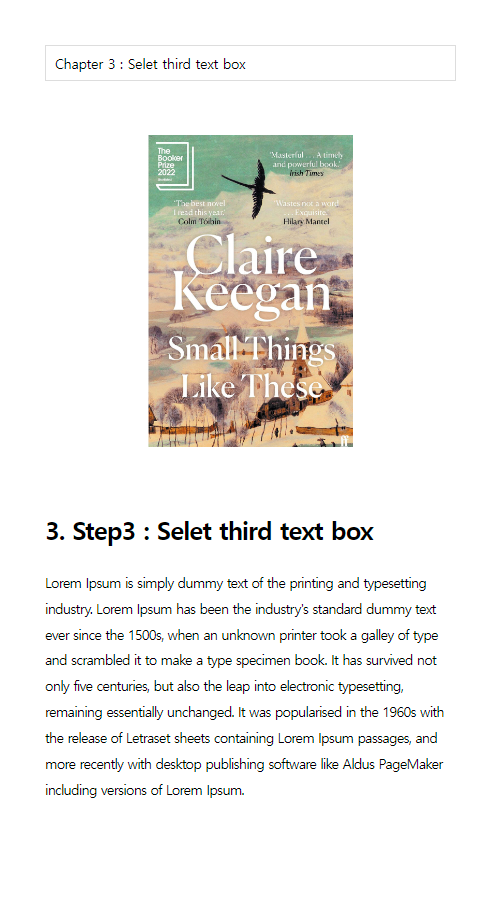
위 디자인과 같이 책보는 느낌처럼 활용도 가능한 소스 입니다.
탭과 유사한 기능이라고 보시면 됩니다.
HTML
<div class="inner">
<div class="selectWrap">
<select onchange="select(this)" style="display: none;">
<option value="" hidden="" selected="">1. Step1 : Lorem Ipsum is simply dummy text</option>
<option value="chapter01">Chapter 1 : Lorem Ipsum is simply dummy text</option>
<option value="chapter02">Chapter 2 : Select another text</option>
<option value="chapter03">Chapter 3 : Selet third text box</option>
</select>
</div>
<div class="contents">
<div class="selectbox_con" id="boxchapter01">
<div class="imgwrap"><img src="https://img1.daumcdn.net/thumb/R1280x0/?scode=mtistory2&fname=https%3A%2F%2Fblog.kakaocdn.net%2Fdna%2FddHZkD%2FbtsE8C0KPLi%2FAAAAAAAAAAAAAAAAAAAAAGqKWcxIVMO68ATgqsmpLE_RRstcdrDFWBJQgyT5TONN%2Fimg.png%3Fcredential%3DyqXZFxpELC7KVnFOS48ylbz2pIh7yKj8%26expires%3D1772290799%26allow_ip%3D%26allow_referer%3D%26signature%3DQpp8RsMsPSkylDNifChkdyvuQ%252BU%253D" alt=""></div>
<h2>1. Step1 : Lorem Ipsum is simply dummy text</h2>
<p>Lorem Ipsum is simply dummy text of the printing and typesetting industry. Lorem Ipsum has been the
industry's standard dummy text ever since the 1500s, when an unknown printer took a galley of type
and scrambled it to make a type specimen book. It has survived not only five centuries, but also the
leap into electronic typesetting, remaining essentially unchanged. It was popularised in the 1960s
with the release of Letraset sheets containing Lorem Ipsum passages, and more recently with desktop
publishing software like Aldus PageMaker including versions of Lorem Ipsum.</p>
</div>
<div class="selectbox_con" id="boxchapter02" style="display: none;">
<div class="imgwrap"><img src="https://img1.daumcdn.net/thumb/R1280x0/?scode=mtistory2&fname=https%3A%2F%2Fblog.kakaocdn.net%2Fdna%2FbvQ2My%2FbtsFclpxBQm%2FAAAAAAAAAAAAAAAAAAAAAMozdXyuKju8LJnvJMblYu_CAkbsnUPaNpgPvPEQ9idX%2Fimg.png%3Fcredential%3DyqXZFxpELC7KVnFOS48ylbz2pIh7yKj8%26expires%3D1772290799%26allow_ip%3D%26allow_referer%3D%26signature%3Dl%252FoFxwqprXpEq3iI7U41hxDFQVo%253D" alt=""></div>
<h2>2. Step2 : Select another text</h2>
<p>Lorem Ipsum is simply dummy text of the printing and typesetting industry. Lorem Ipsum has been the
industry's standard dummy text ever since the 1500s, when an unknown printer took a galley of type
and scrambled it to make a type specimen book. It has survived not only five centuries, but also the
leap into electronic typesetting, remaining essentially unchanged. It was popularised in the 1960s
with the release of Letraset sheets containing Lorem Ipsum passages, and more recently with desktop
publishing software like Aldus PageMaker including versions of Lorem Ipsum.</p>
</div>
<div class="selectbox_con" id="boxchapter03" style="display: none;">
<div class="imgwrap"><img src="https://img1.daumcdn.net/thumb/R1280x0/?scode=mtistory2&fname=https%3A%2F%2Fblog.kakaocdn.net%2Fdna%2FnnGbg%2FbtsE9ExfCAp%2FAAAAAAAAAAAAAAAAAAAAAKDWm9I_sdjdrvL3STBe_x_x8hYRNCfbC5VBsUWuSAzc%2Fimg.png%3Fcredential%3DyqXZFxpELC7KVnFOS48ylbz2pIh7yKj8%26expires%3D1772290799%26allow_ip%3D%26allow_referer%3D%26signature%3D7jSPjyVn3LZSgLk4w56ETk19V08%253D" alt=""></div>
<h2>3. Step3 : Selet third text box</h2>
<p>Lorem Ipsum is simply dummy text of the printing and typesetting industry. Lorem Ipsum has been the
industry's standard dummy text ever since the 1500s, when an unknown printer took a galley of type
and scrambled it to make a type specimen book. It has survived not only five centuries, but also the
leap into electronic typesetting, remaining essentially unchanged. It was popularised in the 1960s
with the release of Letraset sheets containing Lorem Ipsum passages, and more recently with desktop
publishing software like Aldus PageMaker including versions of Lorem Ipsum.</p>
</div>
</div>
</div>
CSS
img{
width: 100%;
}
.inner{
padding:50px;
font-size: 1rem;
line-height: 1.2;
letter-spacing: -1px;
}
.selectWrap select {
display: block !important;
height: 40px;
border: 1px solid #ddd;
padding: 0 10px;
width: 100%;
}
.selectWrap {
padding-bottom: 100px;
}
.selectbox_con h2 {
margin-bottom: 20px;
font-size: 28px;
padding-top: 20px;
font-weight: bold;
}
.selectbox_con p {
font-size: 16px;
}
.imgwrap {
width: 50%;
margin: 0 auto;
margin-bottom: 50px;
}jQuery
function select(t) {
$(".contents .selectbox_con").css("display", "none");
$("#box" + t.value).css("display", "block");
}
셀렉트 박스에서 다른 내용으로 이동해 보세요! 😀
728x90
반응형
'퍼블리싱' 카테고리의 다른 글
| [CSS]마우스 호버시 아이콘 모양 변경(사이드바 보기/감추기역할) (0) | 2024.06.19 |
|---|---|
| [Javascript, css] 라이트모드/다크모드 설정 day night mode (1) | 2024.06.14 |
| [jQuery] mouseenter , mouseleave 마우스 호버 효과 - 마우스 엔터 (0) | 2024.01.31 |
| [javaScript] 클릭 시 클래스 명 변경 되는 자바스크립트 (0) | 2023.11.29 |
| [js/css] 스크롤바 커스텀 디자인 mCustomScrollba, 스타일 플러그인 (0) | 2023.11.24 |







댓글